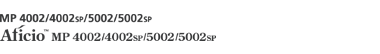![]()
Duplex function cannot be used with thin paper. If the Duplex function is specified, press [1 sided
 2 sided:TtoT] to cancel the setting.
2 sided:TtoT] to cancel the setting.
![]() Load the paper face down in the bypass tray.
Load the paper face down in the bypass tray.
[Bypass] is automatically selected.
![]() Press the [
Press the [![]() ] key.
] key.
![]() Press [Paper Size].
Press [Paper Size].
![]() Specify the paper size, and then press [OK].
Specify the paper size, and then press [OK].
![]() Press [Paper Type].
Press [Paper Type].
![]() Press [Thin Paper], and then press [OK] twice.
Press [Thin Paper], and then press [OK] twice.
![]() Place the originals, and then press the [Start] key.
Place the originals, and then press the [Start] key.