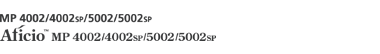When copying custom size originals, specify the size of the originals.
The size range of originals that can be scanned by this machine differ depending on whether or not the ADF is installed.
When the ADF is installed:
Horizontal length: 128–1260 mm (5.1–49.6 inches), vertical length: 128–297 mm (5.1–11.6 inches)
When the ADF is not installed:
Horizontal length: 128–432 mm (5.1–17.0 inches), vertical length: 128–297 mm (5.1–11.6 inches)
However, the size range of copy paper is limited to 148.0–600.0 mm (5.83–23.62 inches) horizontally and 90.0–305.0 mm (3.55–12.00 inches) vertically.
![]() Press [Special Original].
Press [Special Original].
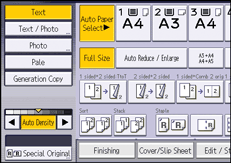
![]() Press [Original Size].
Press [Original Size].
![]() Press [Custom Size].
Press [Custom Size].
![]() Enter the horizontal size with the number keys, and then press [
Enter the horizontal size with the number keys, and then press [![]() ].
].
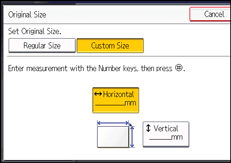
![]() Enter the vertical size with the number keys, and then press [
Enter the vertical size with the number keys, and then press [![]() ].
].
![]() Press [OK] twice.
Press [OK] twice.
![]() Place the originals, and then press the [Start] key.
Place the originals, and then press the [Start] key.