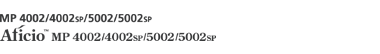To restore the default [Home] screen, use the User Tools. When the default [Home] screen is restored, the settings return to their factory defaults.
To restore the user's initial [Home] screen, use Web Image Monitor. When the user's initial [Home] screen is restored, the setting returns to the default [Home] screen.
![]()
When embedded software applications are installed, the application icons are not deleted even if restoring the [Home] screen default.