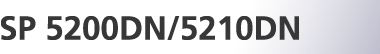Entering the PDF password
Use the following procedure to print a password protected PDF file directly.
To print a PDF file that is protected by a password, enter the password using the control panel or Web Image Monitor.
Using the Control Panel
To enter a PDF password using the control panel, select [Change PDF Password] on [PDF Menu] under [Print Settings].
Using Web Image Monitor
To enter a PDF password using Web Image Monitor, click [Configuration] in the menu area, and then select [PDF Temporary Password] under "Printer".
![]()
For details about Web Image Monitor, see Web Image Monitor Help.