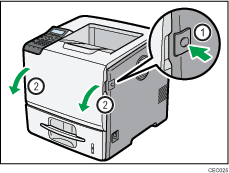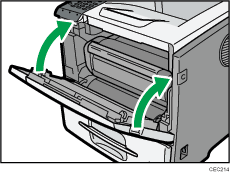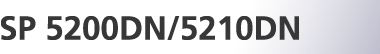Paper Misfeed Message (Z1)(Z2)
The "![]() (Z1)(Z2) Opn R.Cov/Tray1 & remove ppr. Opn & cls F.Cov" error message appears when a paper misfeed occurs inside the duplex section.
(Z1)(Z2) Opn R.Cov/Tray1 & remove ppr. Opn & cls F.Cov" error message appears when a paper misfeed occurs inside the duplex section.
![]()
Forcefully removing misfed paper may cause paper to tear and leave scraps of paper in the printer. This might cause a misfeed and damage the printer.
If paper is fed from the bypass tray, be sure to remove all the paper from the bypass tray and close it before opening the front cover.
![]() Open the rear cover.
Open the rear cover.
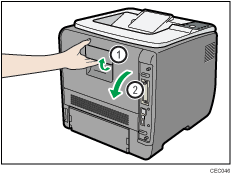
![]() Remove the misfed paper.
Remove the misfed paper.
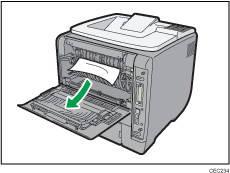
![]() Close the rear cover.
Close the rear cover.
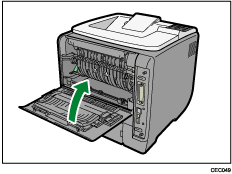
If the printer does not recover from the error, a paper jam may have occurred in another location. In that case, proceed to the following steps.
![]() Lift and pull Tray 1 carefully, and then pull it out with both hands.
Lift and pull Tray 1 carefully, and then pull it out with both hands.
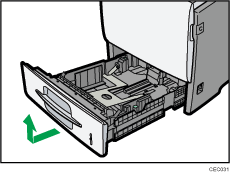
![]() Push down on the Z2 lever, and remove the jammed paper.
Push down on the Z2 lever, and remove the jammed paper.
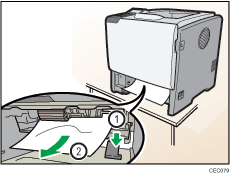
![]() Hold the tray with both hands, slide it along the rails of the printer body, and then push it straight in.
Hold the tray with both hands, slide it along the rails of the printer body, and then push it straight in.
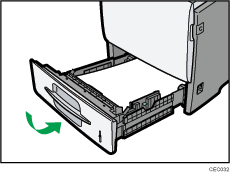
![]() Open the front cover by pushing the front cover release button, and then close it to reset the misfeed condition.
Open the front cover by pushing the front cover release button, and then close it to reset the misfeed condition.