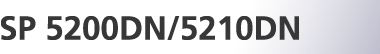Adjusting the Paper Type
![]() Press the [Menu] key.
Press the [Menu] key.
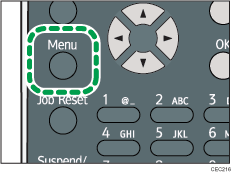
![]() Press the [
Press the [![]() ] or [
] or [![]() ] key to select [Maintenance], and then press the [OK] key.
] key to select [Maintenance], and then press the [OK] key.
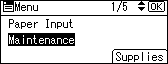
![]() Press the [
Press the [![]() ] or [
] or [![]() ] key to select [General Settings], and then press the [OK] key.
] key to select [General Settings], and then press the [OK] key.
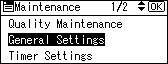
![]() Press the [
Press the [![]() ] or [
] or [![]() ] key to select the paper type you want to use, and then press the [OK] key.
] key to select the paper type you want to use, and then press the [OK] key.
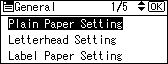
The following paper types are selectable:
Plain Paper, Letterhead, Label Paper, Envelope.
![]() If you have selected the [Plain Paper Setting], select the tray you want to set using the [
If you have selected the [Plain Paper Setting], select the tray you want to set using the [![]() ] or [
] or [![]() ] key, and then press the [OK] key.
] key, and then press the [OK] key.
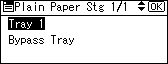
![]() Press the [
Press the [![]() ] or [
] or [![]() ] key to select the paper setting, and then press the [OK] key.
] key to select the paper setting, and then press the [OK] key.
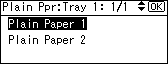
![]() Press the [Menu] key to return to the initial screen.
Press the [Menu] key to return to the initial screen.