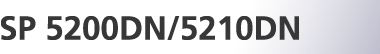Middle Thick
Paper weight |
91 to 105 g/m2 (24 to 28 lb.) |
Paper type setting using the control panel |
The [Menu] key > [Paper Input] > [Paper Type: (tray name)] > [Middle Thick] > the [OK] key |
Paper type setting using the printer driver |
[Middle Thick (91 to 105 g/m2)] |
Supported input tray |
Any input tray can be used. |
Duplex printing |
Supported |