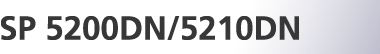Bypass Tray
Paper types |
Plain Paper, Middle Thick, Thick Paper 1, Thick Paper 2, Thick Paper 3, Thin Paper, Letterhead, Label Paper, Special Paper 1, Special Paper 2, Special Paper 3, Preprinted Paper, Color Paper, Recycled Paper, OHP (Transparency), Envelope |
Paper sizes requiring manual settings |
The following sizes are supported, but they must be selected using the control panel. For details about paper size settings, see Specifying standard size paper for the bypass tray. A4 |
Custom paper size |
The following custom sizes are supported, but they must be selected using the control panel. For details about custom size paper settings, see Specifying custom size paper for the bypass tray.
|
Paper weight |
52 to 220 g/m2 (14 to 59 lb.) |
Paper capacity |
100 sheets (75 g/m2, 20 lb.) Do not load the paper so that the top of the stack exceeds the paper guides on the bypass tray. |
![]()
When a custom size is specified, duplex printing is possible on paper whose length is between 160 and 356 mm (6.3 and 14.1 inches).