Printing confidential documents
If you use the Locked Print function, you can password protect your print job.
This means that your job is printed only after you enter the password using the machine's control panel.
This function prevents unauthorized users seeing sensitive documents at the printer.
![]()
This function is available for the Type 2 model only.
This function is only available when using the PCL printer driver, and printing from a computer running a Windows operating system.
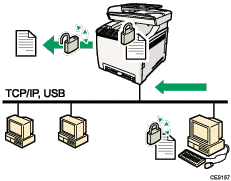
Printing confidential documents
Use the printer driver to send a print job as a Locked Print file from a computer.
For details, see Storing a Locked Print file
 .
.Enter the password using the control panel to print the file.
For details, see Printing a Locked Print file
 .
.

