Checking a Stored File Selected from the List
This section explains how to preview a file selected from the list of stored files.
![]() Press [Select Stored File].
Press [Select Stored File].
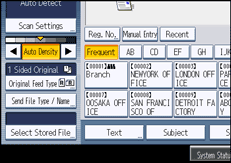
The list of stored files appears.
For details about the list of stored files, see "List of Stored Files".
![]() From the list of stored files, select the file you want to check.
From the list of stored files, select the file you want to check.
You can select more than one file.
![]() Press [Preview].
Press [Preview].
A preview of the selected stored file appears.
![]()
If you select a password-protected stored file, a screen for entering the password appears. To select the file, enter the correct password, and then press [OK].

