Sending files to shared folders
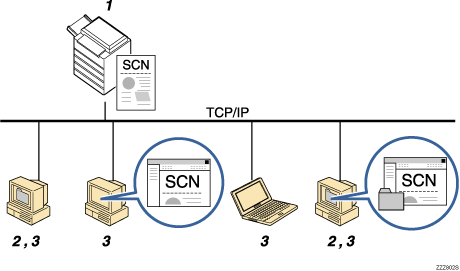
This machine
After you place the original and specify a destination computer on the control panel, the scanned document is sent to a shared folder on the destination computer. To send scan files to shared network folders, use the SMB protocol.
Destination Computer
The scanned document is sent to the specified shared folder.
Client computer
The scanned document is sent to the specified shared folder. From a client computer, you can also browse scanned files sent to shared folders on different computers.

