Print Area
The following shows the print area for this machine. Be sure to set the print margins correctly by the application.
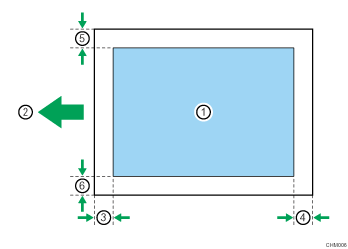
Print area
Feed direction
1.0 to 5.0 mm (0.04 to 0.20 inches)
0.5 mm (0.02 inches) or more
0.5 to 4.5 mm (0.02 to 0.18 inches)
0.5 to 3.5 mm (0.02 to 0.14 inches)
![]()
The print area may vary depending on the paper size, printer language and printer driver settings.
When [Edge to Edge Print] under [System] in [Printer Features] is enabled, margins on the left and right will become 2 mm.

