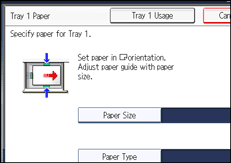|  | ||
Tray 1 allows you to copy onto non-standard paper. Use tray 1 to copy onto OHP transparencies, adhesive labels, translucent paper, and paper that cannot be loaded in trays 2 to 4.
![]()
Paper that has a vertical length of 100.0 ![]() 297.0 mm (3.94
297.0 mm (3.94 ![]() 11.69 inches) and a horizontal length of 148.0
11.69 inches) and a horizontal length of 148.0 ![]() 432.0 mm (5.83
432.0 mm (5.83 ![]() 17.00 inches) can be copied from tray 1.
17.00 inches) can be copied from tray 1.
For sizes, types, and thicknesses of paper you can use, or the maximum number of sheets you can load at once, see “Recommended Paper Sizes and Types”, About This Machine.
When copying onto special paper such as OHP transparencies, thick paper such as postcards, thin paper, and adhesive label paper, you must specify the paper type. For details, see “Copying onto Special Paper from Tray 1”.
If the paper size shown on the key for tray 1 is different from that of the paper loaded in tray 1, paper might misfeed. Be sure to remove any paper left in the tray after copying.
Paper size and type specified by pressing the [![]() ] key are cleared and reset when Auto Clear has been performed, when the [Clear Modes] key has been pressed, or when the power has been turned off.
] key are cleared and reset when Auto Clear has been performed, when the [Clear Modes] key has been pressed, or when the power has been turned off.
To load paper, see “Loading Paper into Trays 1 - 4”, About This Machine.
[Tray 1 Usage]
Press [Tray 1 Usage] to display a description on using the tray 1.