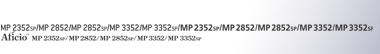Konfigurowanie karty sieciowej
Do wyświetlania ustawień konfiguracji karty sieciowej służy następujące polecenie:
telnet: polecenie "show".
Protocol Up/Down
Wyświetlane są następujące protokoły („Up” oznacza włączony; „Down” oznacza wyłączony):
IPv4, IPv6, IPsec, NetWare, SMB
Device Up/Down
Wyświetlane są następujące urządzenia ("Up" oznacza włączony; "Down" oznacza wyłączony):
Parallel, USB, Bluetooth
Ethernet interface
Wyświetla szybkość sieci Ethernet.
Syslog priority
Wyświetlane są informacje „LOG_INFO”.
NVRAM version
Wyświetla wersję pamięci NVRAM urządzenia.
Device name
Wyświetla nazwę urządzenia.
Comment
Wyświetla komentarze.
Location
Wyświetla informacje o lokalizacji urządzenia.
Contact
Wyświetla informacje kontaktowe.
Soft switch
Wyświetla informacje na temat przełącznika programowego.
TCP/IP
Wyświetlane są następujące pozycje („Up” oznacza włączone, „Down” oznacza wyłączone):.
Mode(IPv4)
Mode(IPv6)
ftp, lpr, rsh, diprint, web, http, ftpc, snmp, ipp, autonet, Bonjour, ssl, nrs, rfu, nbt, ssdp, ssh, sftp, WSD (Device), WSD (Printer), WSD (Scanner), rhpp
IPv4
DHCP, Address, Netmask, Broadcast, Gateway
IPv6
Stateless, Manual, Gateway, DHCPv6-lite, DUID, DHCPv6 option lifetime
IPsec
Manual Mode, Excluded Protocol (https, dns, dhcp, wins)
EncapType
Host name
DNS Domain
Access Control
IPv4: Access Entry [1]-[5]
IPv6: Access Entry [1]-[5]
SNTP Server
Time Zone
SNTP Server polling time
SYSLOG server
Home page URL1
Home page link name1
Home page URL2
Home page link name2
Help page URL
RHPP Port
RHPP timeout
NetWare
Wyświetlane są następujące elementy:
EncapType
RPRINTER number
Print server name
File server name
Context name
Switch
Mode, NDS/Bindery, Packet negotiation, Login Mode
Print job timeout
Protocol
SAP interval time
NDS Tree Name
Transfer Protocol
SMB
Wyświetlane są następujące elementy:
Switch
Mode, Direct print, Notification
Workgroup name
Computer name
Comment
Share name [1]
Protocol
Client port
Client auth level
Wireless LAN
Wyświetlane są następujące elementy:
Host name, Communication Mode, SSID, Channel, Security, WEP Authentication, WEP Encryption key number, WEP Encryption keys [1]-[4], WPA Encryption, WPA Authentication, Pre-Shared Key, User name, Domain name, EAP Type, Password, Phase 2 user name, Phase 2 Method TTLS, Phase 2 Method PEAP, Server cert., Intermediate CA, Server ID, Sub domain, Mic check
Ethernet
Wyświetlany jest następujący element:
802.1X Authentication
DNS
Wyświetlane są następujące elementy:
IPv4
Server [1]-[3], Selected IPv4 DNS Server
IPv6
Server [1]-[3], Selected IPv6 Dns Server
Resolver Protocol
Domain name
Wyświetlane są następujące elementy:
ether, wlan
DDNS
Wyświetlane są następujące elementy:
ether, wlan
WINS
Wyświetlane są następujące elementy:
ether
Primary WINS, Secondary WINS
wlan
Primary WINS, Secondary WINS
SSDP
Wyświetlane są następujące elementy:
UUID, Profile, TTL
Bluetooth
Wyświetlany jest następujący element:
Bluetooth mode
UPnP
Wyświetlany jest następujący element:
URL
Bonjour
Wyświetlane są następujące elementy:
Computer Name (cname), Local Hostname (ether), Local Hostname (wlan), Location, Priority (diprint), Priority (lpr), Priority (ipp), IP TTL, LinkLocal Route for Multi I/F, IPP Port
SNMP
Wyświetlane są następujące elementy:
SNMPv1v2, SNMPv3, protocol, v1Trap, v2Trap, v3Trap, SNMPv1v2 Remote Setting, SNMPv3 Privacy
ssh
Wyświetlane są następujące elementy:
Compression, Port, TimeOut, LoginTimeOut
AuthFree
Wyświetlane są następujące elementy:
IPv4
AuthFree Entry [1]-[5]
IPv6
AuthFree Entry [1]-[5]
Parallel
USB
LPR
Wyświetlane są następujące elementy:
lprm check host, lpr prnerrchk
Certificate
Wyświetlany jest następujący element:
Verification
WS-MFP
Wyświetlane są następujące elementy:
Network Device Name, Comments, Location, Presentation URL, WSD (Device) TCP Port, WSD (Printer) TCP Port, WSD (Printer) Job Timeout, WSD (Scanner) TCP Port, MetadataVersion, UUID
IEEE 802.1X
Wyświetlane są następujące elementy:
User name, Domain name, EAP Type, Password, Phase 2 user name, Phase 2 Method TTLS, Phase 2 Method PEAP, Server cert, Intermediate CA, Server ID, Sub domain
Shell mode
Wyświetlany jest Tryb użytkownika („User mode”).