


  |  | ||
Click the [Counter] tab on the main page to check the counter information.
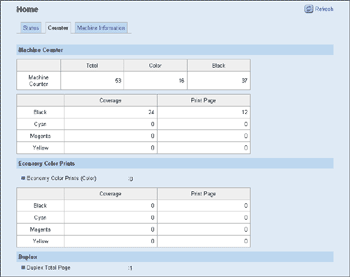
Item |
Description |
|---|---|
Machine Counter |
Shows the following for pages printed, including lists/reports:
|
Black |
Shows the following for pages printed, including lists/reports:
|
Cyan |
Shows the following for pages printed, including lists/reports:
|
Magenta |
Shows the following for pages printed, including lists/reports:
|
Yellow |
Shows the following for pages printed, including lists/reports:
|
Item |
Description |
|---|---|
Economy Color Prints (Color) |
Shows the pages printed in Economy Color Printing mode. |
Black |
Shows the following for pages printed in Economy Color Printing mode:
|
Cyan |
Shows the following for pages printed in Economy Color Printing mode:
|
Magenta |
Shows the following for pages printed in Economy Color Printing mode:
|
Yellow |
Shows the following for pages printed in Economy Color Printing mode:
|
Item |
Description |
|---|---|
Duplex Total Page |
Shows the total number of pages printed on both sides. |
![]()
A sheet printed on both sides counts as two printed pages.