


  |  | ||
Every Web Image Monitor page is divided into the following areas:
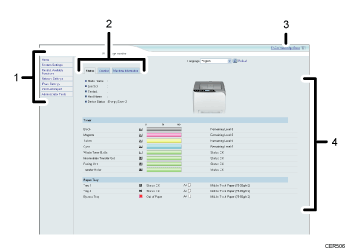
Menu area
If you select menu, its content will be shown on the work area, or the sub area.
Tab area
Contains menus for the Status and Counter modes and tabs for switching between them.
FAQs/Knowledge Base
Provides answers to commonly asked questions and other useful information about using this printer.
Click [FAQs/Knowledge Base] to view the Frequently Asked Questions. An internet connection is required to view the Frequently Asked Questions.
Main area
Displays the contents of the item selected in the menu area.
Printer information in the main area is not automatically updated. Click [Refresh] at the upper right in the main area to update the printer information. Click the Web browser's [Refresh] button to refresh the entire browser screen.
![]()
The FAQs/Knowledge Base are not available in certain languages.