


  |  | ||
Use the following procedure to change the settings for Energy Saver timer.
Press the [Menu] key.
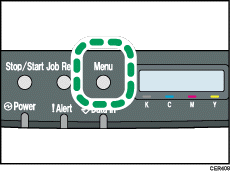
The menu screen appears.
Press the [![]() ][
][![]() ] keys to select [System], and then press the [OK] key.
] keys to select [System], and then press the [OK] key.
Press the [![]() ][
][![]() ] keys to select [Energy Saver 2], and then press the [OK] key twice.
] keys to select [Energy Saver 2], and then press the [OK] key twice.
Press the [![]() ][
][![]() ] keys to select [On], and then press the [OK] key.
] keys to select [On], and then press the [OK] key.
Press the [![]() ][
][![]() ] keys to select [E.Saver2 Timer], and then press the [OK] key.
] keys to select [E.Saver2 Timer], and then press the [OK] key.
Specify the lead time needed to switch to the Energy Saver mode using [![]() ][
][![]() ] keys.
] keys.
Press the [OK] key.
The selected lead time is displayed for two seconds with an asterisk, and then the [Energy Saver 2] screen appears.
Press the [Menu] key to return to the initial screen.