


  |  | ||
When there is a Locked Print file stored in the printer, "Locked Print Job Press OK" appears on the printer's control panel display.
| Locked Print Job Press OK |
Use the following procedure to unlock and print the Locked Print file.
When the Locked Print message is displayed, press the [OK] key.
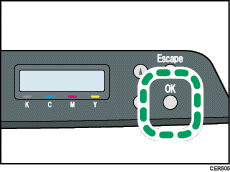
Press the [![]() ][
][![]() ] keys to select the file you want to print, and then press the [OK] key.
] keys to select the file you want to print, and then press the [OK] key.
| Locked Print: HH:MM User Code |
"HH:MM" is the time when the Locked Print file was stored, and "User Code" is the user ID entered using the printer driver.
Press the [![]() ][
][![]() ] keys to select [Print Job], and then press the [OK] key.
] keys to select [Print Job], and then press the [OK] key.
Enter the password using the [![]() ][
][![]() ] keys.
] keys.
Press the [OK] key to input each digit.
Press the [Escape] key to discard the current digits and exit to the previous level of the menu tree.
Press the [OK] key.
The Locked Print file is printed.
![]()
Use the following keys to cancel operation:
[Escape]: Cancels the operation and returns the display to the previous screen.
[Menu]: Cancels the operation and returns the display to the initial screen.
If the printer is currently printing, you cannot print a Locked Print file.
While entering a password using the control panel, the printer cannot begin other print jobs.
The Locked Print file is automatically erased from the printer's memory when it is printed out, or when the printer's power is turned off.