


  |  | ||
"Misfd: Dupl Unit" appears when a paper jam has occurred in the duplex unit.
Open the front cover and remove the paper.
Pull the opening lever on the front cover, and then carefully lower the front cover.
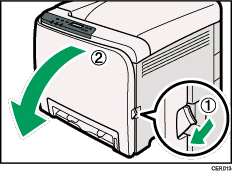
Carefully remove misfed paper under the transfer unit.
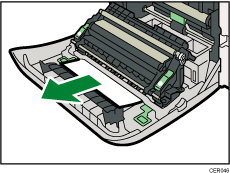
If you cannot find the misfed paper, look inside the printer.
Close the front cover with both hands carefully.
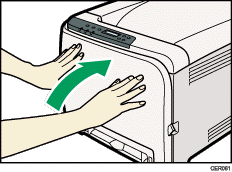
![]()
When closing the front cover, push the upper side of the cover firmly. After closing the cover, check that the error is cleared.