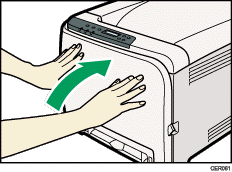|  | ||
The following explains how to load envelopes into Tray 1 and Bypass Tray.
![]()
|
![]()
Before printing on envelopes, make sure to lower the fusing unit levers inside the front cover to avoid envelopes coming out creased. Also, pull up the levers back to their original positions after printing. Leaving the levers lowered can cause print quality problems when printing on paper other than envelopes.
Since the temperature around the guide is high, wait for it to cool before touching the fusing unit levers.
Lowering the fusing unit levers
Pull the opening lever on the front cover, and then carefully lower the front cover.
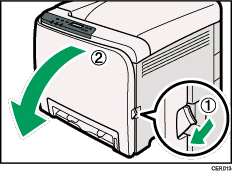
Lower the fusing unit levers with thumb fingers.
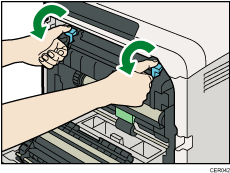
Close the front cover with both hands carefully.