USB Connection
![]()
|
![]()
|
![]()
USB2.0 interface cable is not supplied. Obtain it separately, according to the computer you are using.
USB connection is possible under Windows XP/Vista/7, Windows Server 2003/2003 R2/2008/2008 R2, and Mac OS X.
USB connection with Macintosh is only possible via the computer's standard USB port.
![]() Remove the cable cover.
Remove the cable cover.
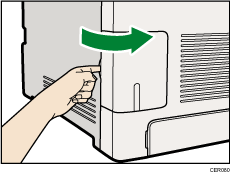
![]() Connect the square-shaped connector of the USB2.0 cable to the USB port.
Connect the square-shaped connector of the USB2.0 cable to the USB port.
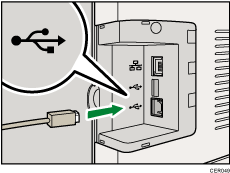
![]() Connect the opposite end's flat connector to devices such as your computer's USB interface.
Connect the opposite end's flat connector to devices such as your computer's USB interface.
![]() Attach the cable cover.
Attach the cable cover.
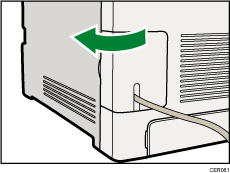
![]()
For details about settings for USB connection printing, see Software Guide.

