Removing Jammed Staples
This section describes how to remove jammed staples.
![]()
Curled paper may cause staples to jam. To avoid this, turn paper over in the tray.
When using Type 3, after removing jammed staples, staples will not be ejected the first few times you try to use the stapler.
![]() Open the finisher cover on the right side of the machine.
Open the finisher cover on the right side of the machine.
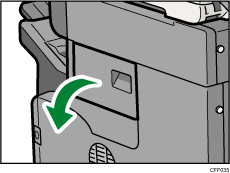
![]() Hold the lever, and then gently pull out the cartridge.
Hold the lever, and then gently pull out the cartridge.
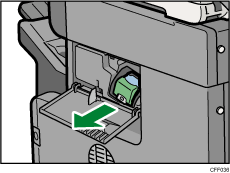
![]() Open the face plate of the cartridge, and then remove any jammed staples.
Open the face plate of the cartridge, and then remove any jammed staples.
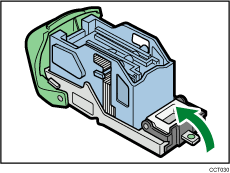
![]() Return the face plate to its original position.
Return the face plate to its original position.
![]() Hold the lever, and then push in the cartridge until it clicks.
Hold the lever, and then push in the cartridge until it clicks.
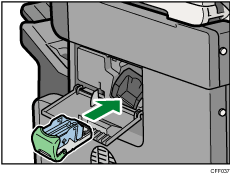
![]() Close the finisher cover on the right side of the machine.
Close the finisher cover on the right side of the machine.

