When Y1 - Y3 is displayed
“Y1”, “Y2”, and “Y3” indicate a paper jam has occurred in the following optional trays:
“Y1”: Tray 2
“Y2”: Tray 3
“Y3”: Tray 4
The following example explains how to remove a paper jam in tray 2.
The same procedure can be used for paper in trays 3 and 4.
![]() Carefully pull out tray 2 until it stops.
Carefully pull out tray 2 until it stops.
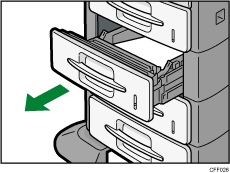
![]() Remove the misfed paper, and then carefully push tray 2 fully in.
Remove the misfed paper, and then carefully push tray 2 fully in.
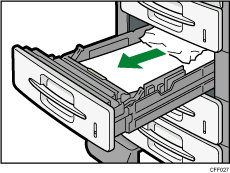
![]() Push the button on the right side of the machine to open the front cover.
Push the button on the right side of the machine to open the front cover.
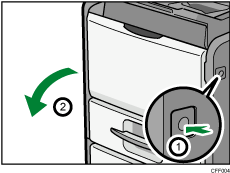
![]() Close the front cover.
Close the front cover.

