When B is displayed
This section describes how to remove misfeeds from location “B”.
![]() Remove any paper from the bypass tray.
Remove any paper from the bypass tray.
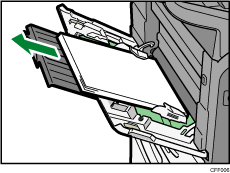
![]() Close the bypass tray.
Close the bypass tray.
![]() Push the button on the right side of the machine to open the front cover.
Push the button on the right side of the machine to open the front cover.
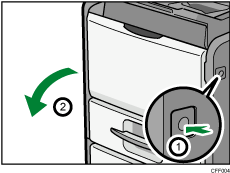
![]() Hold the print cartridge's front handle to lift and pull it out.
Hold the print cartridge's front handle to lift and pull it out.
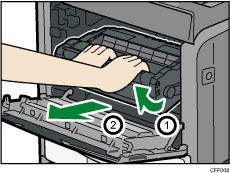
![]() Remove the misfed paper.
Remove the misfed paper.
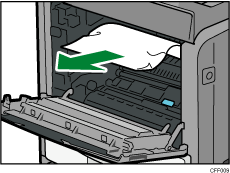
![]() Raise the lever B.
Raise the lever B.
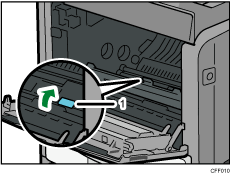
Lever B
![]() Remove the misfed paper, and then lower the lever B.
Remove the misfed paper, and then lower the lever B.
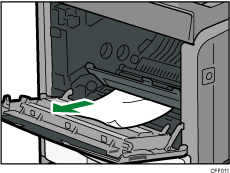
![]() Return the print cartridge to its original position.
Return the print cartridge to its original position.
![]() Close the front cover.
Close the front cover.

