Recalling a Registered Content
To recall settings registered in a program and use them for scanning:
![]() Press the [Program] key.
Press the [Program] key.
![]() Press [Recall].
Press [Recall].
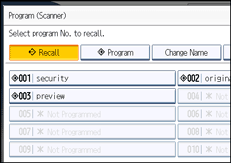
![]() Press the number of the program you want to recall.
Press the number of the program you want to recall.
Settings registered in the program are recalled and the initial scanner screen reappears.
Settings are not registered in numbers that appear without![]() .
.
![]() Place originals, and then press the [Start] key.
Place originals, and then press the [Start] key.

