WSD Scanner (Push Type) Screen
This section explains the layout of the screen that allows you to send scan files using WSD (Push Type).
The function items displayed serve as selector keys. You can select or specify an item by pressing it.
When you select or specify an item on the display panel, it is highlighted like ![]() . Keys that cannot be selected appear like
. Keys that cannot be selected appear like ![]() .
.
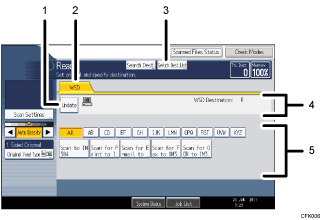
[Update]
Press this key to update the destination list.
WSD
This tab is highlighted whenever the machine is used as a WSD scanner.
[Swtch Dest.List]
Press this key to switch from the screen that is currently displayed to the WSD scanner screen.
If you are not using the network delivery function, [WSD Dest.] appears instead of [Swtch Dest.List].
Destination field
The specified destination is displayed here. You can specify only one destination.
Destination List
The list of available destinations is displayed here.
If all of the destinations cannot be displayed, press [
 ] or [
] or [ ] to move through the list.
] to move through the list.

