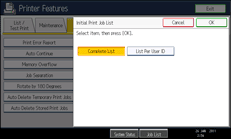Printing from the Jobs Per User ID Screen
This describes how to print the files saved in the machine from the user ID screen.
In the [Initial Print Job List] settings on the [System] tab under [Printer Features], the [Complete List] or the [List Per User ID] screen appears depending on which list type you selected.