User Defined Pages
Using this function, you can specify different input trays to print certain pages of a document.
![]()
This function is available with the PCL 5e printer driver only.
If [Document Server] is selected under [Job Type:], User Defined Page cannot be used.
If [User Defined Pages] is selected under [Paper Selection:] on the [Paper] tab, [Layout:] cannot be selected.
In the example below, the first two pages are printed on the plain paper in Tray 1, and the last three pages are printed on the color paper in Tray 2.
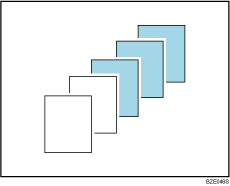
![]()
For details, see the printer driver Help.

