Carrying Over Registered Data for Use by Address Book Auto Register
By using Data Carry-over Settings for Address Book Auto Program, you can carry over user authentication information that has already been registered to the Address Book of the Windows authentication, LDAP authentication, or integration server authentication.
![]()
For details about the Windows authentication, LDAP authentication, or Integration server authentication, consult your administrator.
![]() Press the [User Tools/Counter] key.
Press the [User Tools/Counter] key.
![]() Press [System Settings].
Press [System Settings].
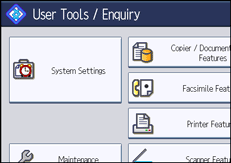
![]() Press [Administrator Tools].
Press [Administrator Tools].
![]() Press [Data Carry-over Setting for Address Book Auto-program].
Press [Data Carry-over Setting for Address Book Auto-program].
![]() Press [Carry-over Data].
Press [Carry-over Data].
![]() Press the [Clear] key, enter the registration number using the number keys, and then press the [
Press the [Clear] key, enter the registration number using the number keys, and then press the [![]() ] key.
] key.
![]() Press [OK].
Press [OK].
![]() Press the [User Tools/Counter] key.
Press the [User Tools/Counter] key.

