Connecting the Machine to a Telephone Line and Telephone
This section describes how to connect the machine to the telephone lines.
![]()
Make sure the connector is the correct type before you start.
To connect the machine to a telephone line, use a snap-in modular type connector.
![]() Connect a telephone line cord to the G3 interface unit connector (LINE).
Connect a telephone line cord to the G3 interface unit connector (LINE).
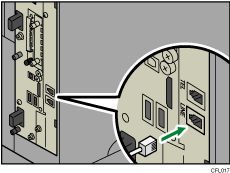
![]() If using an external telephone, connect the telephone to the external telephone connector (TEL).
If using an external telephone, connect the telephone to the external telephone connector (TEL).
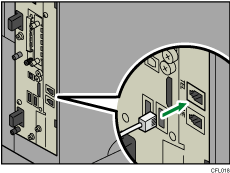
![]()
After connecting the machine to the telephone line, specify the country code, telephone line type, and fax information. For details, see "Initial Settings", Facsimile Reference.
If you are using an external telephone, specify the reception mode. For details about specifying the reception mode, "Reception Settings", Facsimile Reference.
If your telephone has functions that are not compatible with this machine, those functions cannot be used.

