Setting the Date and Time  (mainly Europe and Asia)
(mainly Europe and Asia)
This section describes how to set the date and time for the machine's internal clock.
Date
Day, month, year
Time
Hour, minute, second
Time format: 24-hour
![]() Press the [User Tools/Counter] key.
Press the [User Tools/Counter] key.
![]() Press [System Settings].
Press [System Settings].
![]() Press [Timer Settings].
Press [Timer Settings].
![]() Press [Set Date].
Press [Set Date].
![]() Enter the day, month, and year for the machine's internal clock using the number keys, and then press [
Enter the day, month, and year for the machine's internal clock using the number keys, and then press [![]() ].
].
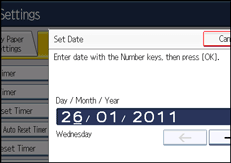
To change between day, month, and year, press [![]() ] or [
] or [![]() ].
].
![]() Press [Set Time].
Press [Set Time].
![]() Enter the hour, minute, and second using the number keys, and then press [
Enter the hour, minute, and second using the number keys, and then press [![]() ].
].
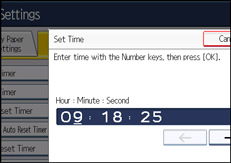
To change between hour, minute, and second, press [![]() ] or [
] or [![]() ].
].
![]() Press [Exit].
Press [Exit].
![]() Press the [User Tools/Counter] key.
Press the [User Tools/Counter] key.
![]()
Only dates that correspond with the year and month can be set. Incompatible dates will be refused.

