Cleaning the Friction Pad and Paper Feed Roller
This section describes how to clean the friction pad and paper feed roller.
If the friction pad or paper feed roller is dirty, a multiple sheet feeding or misfeed might occur. In this case, clean them.
The following example uses tray 1 as an example. The same procedure can be used for trays 2 ![]() 4.
4.
![]() Turn off the main power switch, and then unplug the power plug.
Turn off the main power switch, and then unplug the power plug.
![]() Remove all the cables from the machine.
Remove all the cables from the machine.
![]() Lift and pull tray 1 carefully, and then pull it out with both hands.
Lift and pull tray 1 carefully, and then pull it out with both hands.
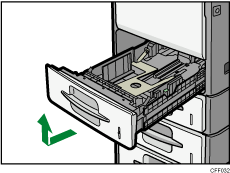
Place the tray on a flat surface.
![]() Remove paper if loaded.
Remove paper if loaded.
![]() Wipe the friction pads with a soft damp cloth. After that, wipe it with a dry cloth to remove the moisture.
Wipe the friction pads with a soft damp cloth. After that, wipe it with a dry cloth to remove the moisture.
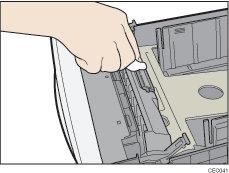
![]() Wipe the rubber part of the roller with a soft damp cloth. After that, wipe it with a dry cloth to remove the moisture.
Wipe the rubber part of the roller with a soft damp cloth. After that, wipe it with a dry cloth to remove the moisture.
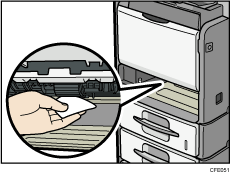
![]() Reload the removed paper into the tray.
Reload the removed paper into the tray.
![]() Hold the tray with both hands, slide it along the rails of the machine, and then push it straight in.
Hold the tray with both hands, slide it along the rails of the machine, and then push it straight in.
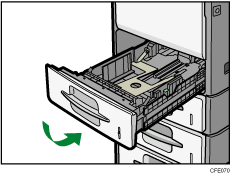
![]() Insert the power plug into the wall outlet securely.
Insert the power plug into the wall outlet securely.
![]() Connect all the cables that were removed.
Connect all the cables that were removed.
![]() Turn on the main power.
Turn on the main power.
![]()
If a misfeed or multiple sheet feeding occur after cleaning the friction pad or paper feed roller, contact your sales or service representative.

