Adding Staples
This section describes what to do when staples need replacing.
![]()
Stapling failures or jams may occur if you use a staple cartridge other than that recommended.
![]() Open the finisher cover on the right side of the machine.
Open the finisher cover on the right side of the machine.
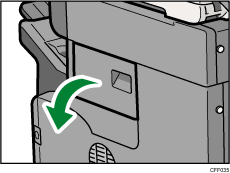
![]() Hold the lever, and then gently pull out the cartridge.
Hold the lever, and then gently pull out the cartridge.
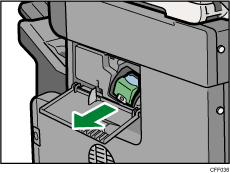
![]() Hold both sides of the empty refill, pull up, and remove it.
Hold both sides of the empty refill, pull up, and remove it.
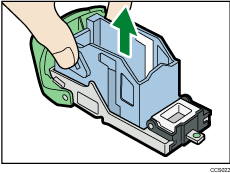
![]() Push the new refill into the cartridge until it clicks.
Push the new refill into the cartridge until it clicks.
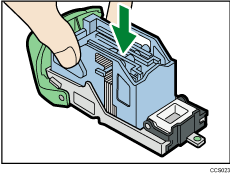
![]() Hold the lever, and then push in the cartridge until it clicks.
Hold the lever, and then push in the cartridge until it clicks.
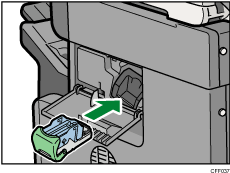
![]() Close the finisher cover.
Close the finisher cover.
![]()
If you cannot remove the refill, there are staples remaining. Use all the staples, and do not add more.

