Inserting a USB Memory
This section describes how to insert a USB memory.
![]()
Certain types of USB memory cannot be used.
![]() Align the USB memory in the correct direction, and then push it straight into the media slot.
Align the USB memory in the correct direction, and then push it straight into the media slot.
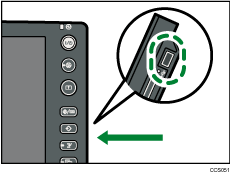
When it is inserted correctly, the media access lamp beside the media slot lights.
![]()
The media access lamp lights up and remains lit as long as a USB memory is inserted.

