Changing the Display Language
You can change the language used on the display. English is set as default.
![]() Press the [User Tools/Counter] key.
Press the [User Tools/Counter] key.
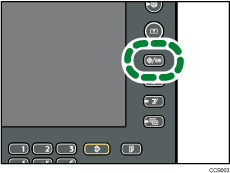
![]() Press the language key.
Press the language key.
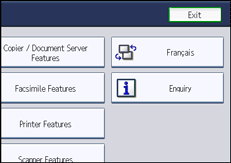
![]() Press the exit key.
Press the exit key.
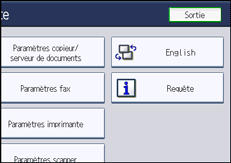
The menu appears in the language that you specified.
![]()
If you want to return the display language to “English”, repeat the step above.

