Deleting a Scan Size
This section describes how to delete the programmed Scan Size.
![]() Press [Facsimile Features].
Press [Facsimile Features].
![]() Press [Scan Settings].
Press [Scan Settings].
![]() Press [Program / Change / Delete Scan Size].
Press [Program / Change / Delete Scan Size].
![]() Press [Delete], and then select [Program Size 1] or [Program Size 2].
Press [Delete], and then select [Program Size 1] or [Program Size 2].
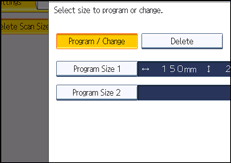
![]() Press [Delete].
Press [Delete].
To cancel deleting, press [Do not Delete]. The display returns to that of step 4.
![]() Press [Exit].
Press [Exit].
![]() Press the [User Tools/Counter] key.
Press the [User Tools/Counter] key.

