Stored Reception File User Setting
The administrator can be specified for managing documents stored on the machine after fax documents are received. To specify the administrator, enter the administrator user code for managing documents using Web Image Monitor. You can also restrict control panel operations such as printing or deleting received documents.
![]()
You must register the administrator's User Code to the destination list in advance.
It is recommended that you use Web Image Monitor operating under the same network environment as this machine. Otherwise, the Web browser may not open and an error may occur.
![]() Press [Facsimile Features].
Press [Facsimile Features].
![]() Press [Reception Settings].
Press [Reception Settings].
![]() Press [Stored Reception File User Setting].
Press [Stored Reception File User Setting].
![]() If you want to use a user code, press [On].
If you want to use a user code, press [On].
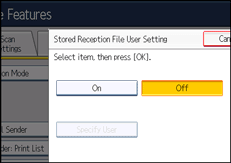
If you do not use a user code, press [Off] and proceed to step 6.
To cancel your selection, press [Cancel]. The display returns to that of step 3.
![]() Press the Destination key of the user you wish to specify, and then press [OK].
Press the Destination key of the user you wish to specify, and then press [OK].
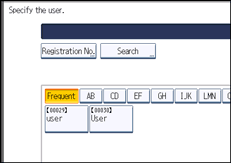
![]() Check the selected user, and then press [OK].
Check the selected user, and then press [OK].
When a programmed user is deleted from the destination list, message “Destinations are invalid.” is displayed. Enter the user again.
![]() Press the [User Tools/Counter] key.
Press the [User Tools/Counter] key.
![]()
This function is only available when [Store] is selected in “Reception File Setting”.
If the programmed user code was deleted using the Address Book Management function under System Settings, you cannot view received and saved documents using Web Image Monitor or the machine's control panel. Select [Off] in step 4 or reprogram the user code. See “Administrator Tools”, Network and System Settings Reference.
To restrict control panel operations such as printing or deleting received documents, select “On” for the User Parameters (switch 10, bit 0). See “Parameter Settings”.

