Deleting a Destination from a Broadcast
You can delete selected broadcasting destinations.
![]()
If you delete a destination that is the only destination for a transmission, the transmission is canceled.
![]() Press [Change TX / Info].
Press [Change TX / Info].
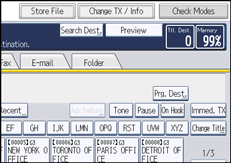
![]() Press [Check / Stop Transmission File].
Press [Check / Stop Transmission File].
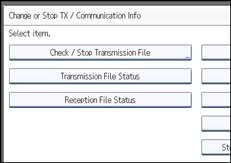
![]() Select the file from which you want to delete a destination.
Select the file from which you want to delete a destination.
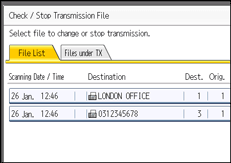
![]() Press [Check / Change Settings].
Press [Check / Change Settings].
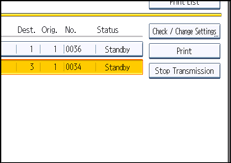
![]() Press [Change] for the destination you want to delete.
Press [Change] for the destination you want to delete.
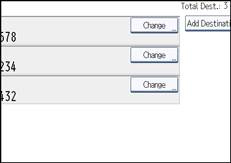
If you delete a folder destination, press [Delete], and then press [Yes] on a confirmation message screen. Proceed to step 7.
![]() Press the [Clear/Stop] key to delete the destination, and then press [OK].
Press the [Clear/Stop] key to delete the destination, and then press [OK].
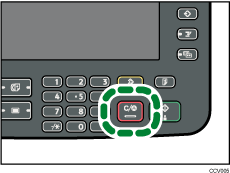
Pressing the [Clear/Stop] key deletes by single digits the fax number or IP-Fax address. The Internet Fax destination or e-mail destination can be entirely deleted at once by pressing the [Clear/Stop] key.
![]() Press [Exit].
Press [Exit].
To delete another destination, repeat from step 3.
![]() Press [Exit] twice.
Press [Exit] twice.
The standby display appears.

