IP-Fax Functions
The IP-Fax function sends or receives documents between two facsimiles directly via a TCP/IP network.
This function has the following advantages and is suitable for communication within the same LAN:
Reducing communication costs
Communicating between IP-Faxes at higher speed than by standard fax
IP-Fax uses SIP and H.323 as the network protocol.
Specify an IP address or host name instead of a fax number for sending. When using a gatekeeper, specify an alias telephone number.
When using a SIP server, you can send by specifying SIP user name.
You can also transmit to a G3 facsimile connected to the public switched telephone network (PSTN) via a gateway (T.38-compliant).
Specify addresses of the gatekeeper or SIP server (proxy server, registrar server, redirect server) as appropriate under H.323 Settings, SIP Settings, or Program / Change / Delete Gateway in the Initial Settings.
You can receive IP-Faxes in the same manner as standard faxes. For details about reception, see “Types of Reception”.
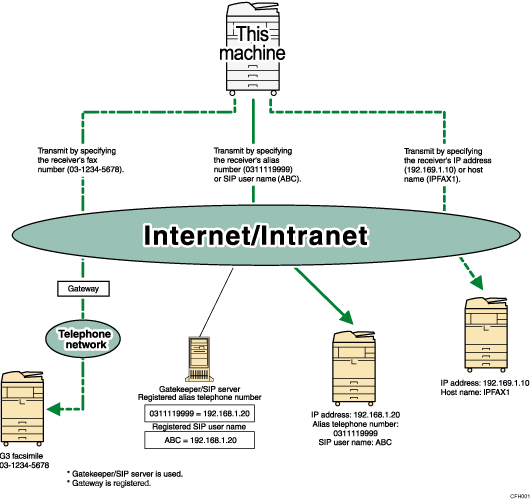
![]()
To use IP-Fax functions, this machine must be connected to a LAN and its IP-Fax settings correctly specified under Initial Settings in the Facsimile Features menu. For details about these settings, see “Initial Settings”.
Before using this function, configure the network in the System Settings menu. For details about the required settings, see “Connecting the Machine”, Network and System Settings Reference.
![]()
IP-Fax supported by this machine is ITU-T Recommendation T.38 compliant.
SIP allows you to transmit and receive documents over an IPv6 network.
For details about H.323 Settings, SIP Settings, or Program / Change / Delete Gateway, see “Initial Settings”.
This function supports both IPv4 and IPv6 addresses.

