Transmission Modes
There are two types of transmission: Memory Transmission and Immediate Transmission.
![]()
It is recommended that you call the receivers and confirm with them when sending important documents.
Memory Transmission
Transmission starts automatically after the original is stored in memory. This is convenient when you are in a hurry and want to take the document away with you. You can also send the same original to several destinations (broadcasting). For details about a broadcast and Parallel Memory Transmission, see “Parallel Memory Transmission” and “Broadcasting sequence”.
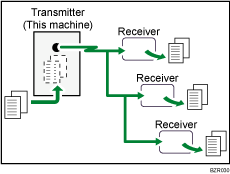
Immediate Transmission
Immediately dials the destination number, and while scanning the original, sends to it. It is very convenient when you want to send an original quickly or when you want to check the destination you are sending to. When using this type of transmission, the original is not stored in memory. You can only specify one address.
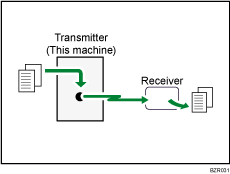
Normally the machine is in the Memory Transmission mode. To switch the mode to Immediate Transmission, press [Immed. TX].
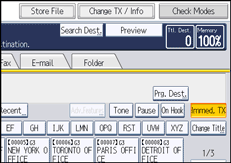
![]()
You can set the machine to enter Memory Transmission mode or Immediate Transmission mode right after the power is turned on or whenever the [Clear Modes] key is pressed. See “Changing the Default Functions of the Fax's Initial Display”.
![]()

