Specifying a password
You can specify a password for the stored document.
![]() Press [Scan Original].
Press [Scan Original].
![]() Press [Password].
Press [Password].
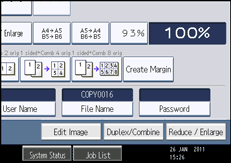
![]() Enter a password with the number keys, and then press [OK].
Enter a password with the number keys, and then press [OK].
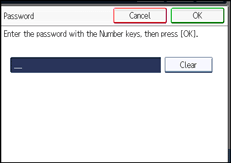
You can use four to eight digits for the password.
![]() For double-check, enter the password again, and then press [OK].
For double-check, enter the password again, and then press [OK].

