Original Orientation
You can specify the original orientation if necessary.
Specify a readable or unreadable orientation according to the orientation of the originals. If you do not specify the orientation of the originals correctly, some functions might not make copies how you want them.
The default setting is unreadable orientation.
When using the exposure glass, place the original face down. When using the ADF, place it face up.
Unreadable orientation

When originals cannot be placed in the readable orientation (e.g. A4
 or 81/2 × 11
or 81/2 × 11 ), place them in unreadable orientation. You can make copies how you want.
), place them in unreadable orientation. You can make copies how you want.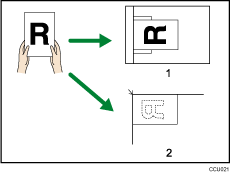
ADF
Exposure glass
Readable orientation

Select this mode when the original orientation is the same as the copy paper orientation.
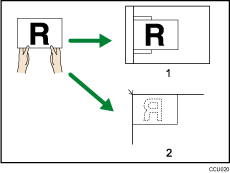
ADF
Exposure glass
When using functions such as Duplex and Combine, take care to specify the orientation of the originals correctly.
For example, the following diagram shows how to copy A4![]() or 81/2 × 11
or 81/2 × 11![]() originals when the Combine function is selected:
originals when the Combine function is selected:
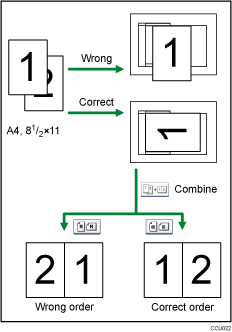
![]() Press [Original Settng].
Press [Original Settng].
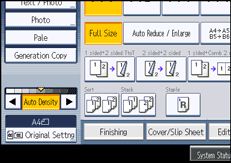
![]() Select the original orientation, and then press [OK].
Select the original orientation, and then press [OK].
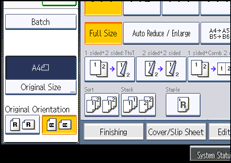
![]()
It is recommended that you use this function together with the Auto Reduce / Enlarge function.

