


  |  | ||
Follow the procedure below to change the tray priority.
Press the [Menu] key.
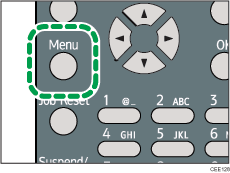
Press the [![]() ] or [
] or [![]() ] key to select [Paper Input], and then press the [OK] key.
] key to select [Paper Input], and then press the [OK] key.
Press the [![]() ] or [
] or [![]() ] key to select [Tray Priority], and then press the [OK] key.
] key to select [Tray Priority], and then press the [OK] key.
Press the [![]() ] or [
] or [![]() ] key to select a tray you want to use, and then press the [OK] key.
] key to select a tray you want to use, and then press the [OK] key.
Press the [Menu] key.