


  |  | ||
Make sure the printer is turned off.
Insert the SD card in the SD card slot.
Turn the printer on.
Press the [Menu] key.
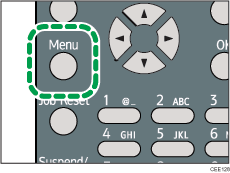
Press the [![]() ] or [
] or [![]() ] key to select [Maintenance], and then press the [OK] key.
] key to select [Maintenance], and then press the [OK] key.
Press the [![]() ] or [
] or [![]() ] key to select [Machine Settings Export], and then press the [OK] key.
] key to select [Machine Settings Export], and then press the [OK] key.
When the confirmation screen appears, press [Yes].
Make sure the message regarding that the exporting process being successfully completed appears, and then press [Exit].
Turn the printer off, and then remove the SD card on which the exported settings are stored.
![]()
For details about inserting the SD card and the slot location, see "Installing the SD Memory Card Options", Hardware Guide.