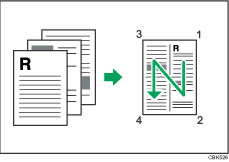|  | ||
This section explains the different methods of combine printing that are available. Combine printing allows you to print 2, 4, 6, 9, or 16 pages at reduced size onto a single sheet and to specify a page ordering pattern for the combination. For 2 pages per sheet combine, you can select from two patterns. When combining 4 or more pages onto a single sheet of paper, four patterns are available. The following illustrations show example page ordering patterns for 2- and 4-page combinations.
2 Pages per Sheet
From Left to Right/Top to Bottom
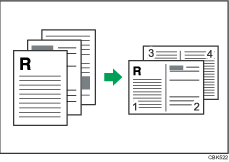
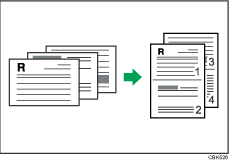
From Right to Left/Top to Bottom
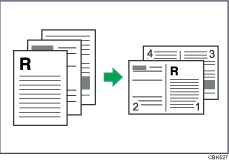
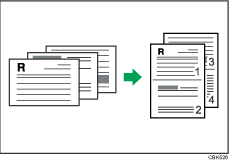
When using the PCL 5e printer driver, select one of the following four patterns:
[Right, then Down], [Left, then Down], [Down, then Right], [Down, then Left]
4 Pages per Sheet
Right, then Down
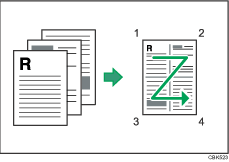
Left, then Down
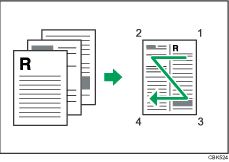
Down, then Right
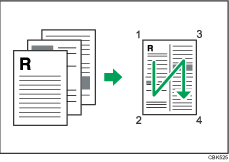
Down, then Left