


  |  | ||
Open the rear cover.
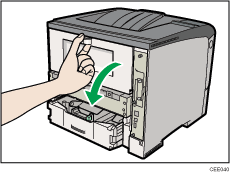
If the optional duplex unit is attached, push down the lever on the right side of the duplex unit (![]() ), and then pull it out until it stops (
), and then pull it out until it stops (![]() ).
).
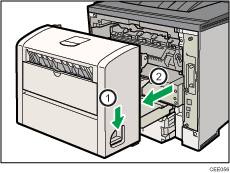
Push the under board levers (![]() ) and then pull the duplex unit out of the printer (
) and then pull the duplex unit out of the printer (![]() ).
).
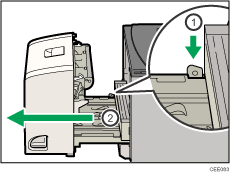
Use the envelope lever.
Raising the envelope lever reduces roller pressure.
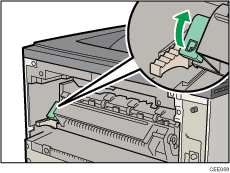
Close the rear cover.
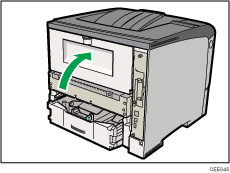
If the optional duplex unit was removed, re-install it in the printer by pushing it along the rails on the inside of the printer.
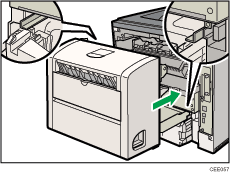
Securely push the duplex unit into the printer.
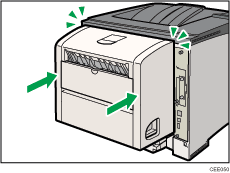
Press the mark in the center of the Bypass Tray.
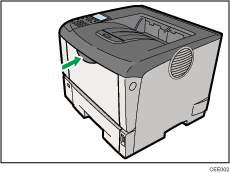
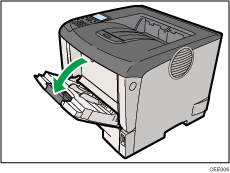
Fan envelopes, and then align their edges before loading.
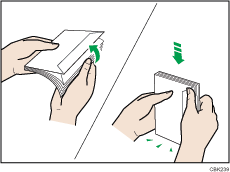
When fanning envelopes, make sure the envelope flaps are not stuck together. If they are stuck together, separate them.
Before loading envelopes, flatten them out so that their curl does not exceed that shown in the illustration below.
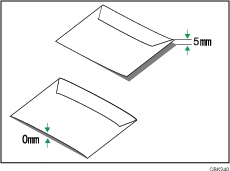
If the curl is severe, flatten out the envelopes using your fingers, as shown in the illustration below.
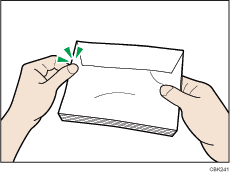
If envelopes are severely curled after printing, flatten them by bending them back against the curl.
Set the envelope in the bypass tray with the printing side facing up.
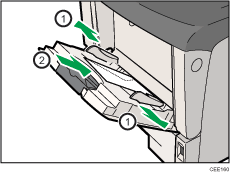
When loading envelopes, be sure to load envelopes in the tray with their closed flaps facing the left side of the tray.
Adjust the paper guide both sides to fit the envelope width.
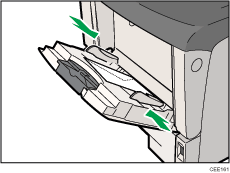
![]()
Keep the envelope lever lowered when printing normally.
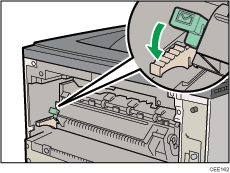
Confirm that the top of the stack is not higher than the limit mark on the side guides.
Do not push the stack of envelopes with too much force.
Confirm that the edges of envelopes fit under the side guides.