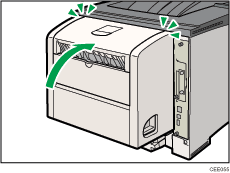Removing Misfed Paper Inside the Cover
![]() Open the rear cover of the duplex unit.
Open the rear cover of the duplex unit.
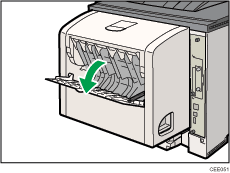
![]() Remove the misfed paper.
Remove the misfed paper.
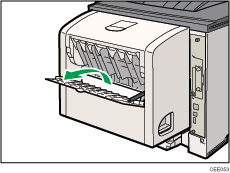
![]() Close the rear cover of the duplex unit.
Close the rear cover of the duplex unit.
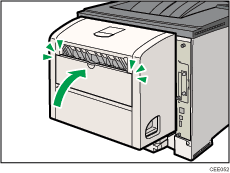
![]() Lift the lever (
Lift the lever (![]() ), open the cover of the duplex unit (
), open the cover of the duplex unit (![]() ).
).
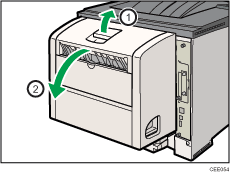
![]() Remove the misfed paper.
Remove the misfed paper.
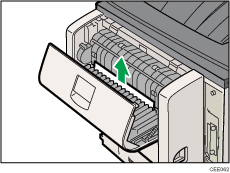
![]() Close the cover of the duplex unit.
Close the cover of the duplex unit.