Installing Extended Features
Use the following procedure to install extended feature.
For details about the install screen, see “Install Screen”.
![]() Display the configuration menu screen on Web Image Monitor.
Display the configuration menu screen on Web Image Monitor.
![]() In "Extended Feature Settings", click [Install].
In "Extended Feature Settings", click [Install].
![]() Select either [SD Card Slot] or [Local File] as the location of the installation source file.
Select either [SD Card Slot] or [Local File] as the location of the installation source file.
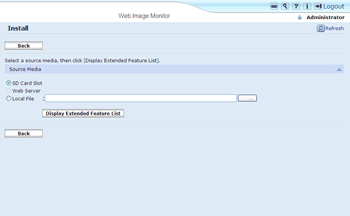
If you select [Local File], you must then specify the location of the zip file containing the extended features.
![]() Click [Display Extended Feature List].
Click [Display Extended Feature List].
![]() Specify the installation destination for extended feature.
Specify the installation destination for extended feature.
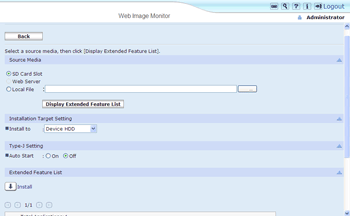
![]() Select whether or not to run Type-J features automatically.
Select whether or not to run Type-J features automatically.
![]() In the list, select the extended features you want to install, and then click [Install].
In the list, select the extended features you want to install, and then click [Install].
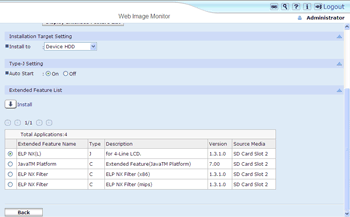
A confirmation message appears.
![]() Click [OK].
Click [OK].
![]() Click [Back].
Click [Back].
![]()
To set [Install], you must login as an administrator. For details, see "Logging in as an Administrator".
If you have installed an extended feature on the SD Card that contains the installation source file, the installed extended feature will disappear from the list. To make the extended feature reappear, uninstall it. Note however that if you have installed a different version of an extended feature by overwriting the previous installation, you cannot restore the previous version by uninstalling the newer version.

