


  |  | ||
When the paper weight is 105.0 g/m2, 28 lb. Bond or less (paper thickness: Paper Weight 3), and the paper size is B4![]() , 8 1/2"
, 8 1/2"![]() 14"
14"![]() or larger, use the auxiliary tray for thin coated paper.
or larger, use the auxiliary tray for thin coated paper.
Press the [Suspend/Resume] key.
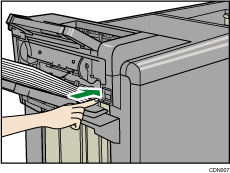
Remove the copies/prints.
Pull out the finisher shift tray's extension.
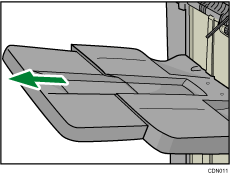
Set the auxiliary tray for thin coated paper by aligning the tray with grooves on the end fence.
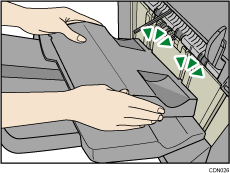
Press the [Suspend/Resume] key to restart the print.
![]()
When the output paper curls downward, it might not align properly, even if the auxiliary tray for thin coated paper is used. If the paper curls downward, fan the stack of paper and fix the curl before printing, then turn the paper over and place it back on the Wide LCT. If your machine has a paper curl correction function, correct the paper curl to make the paper flat or curl upward. For details about the paper curl correction function, see "Adjustment Settings for Operators", Network and System Settings Reference.
If the output paper fails to align properly on the auxiliary tray for thin coated paper, use the auxiliary paper tray. For details about setting the auxiliary paper tray, see Using Thick Coated Paper.
When removing the output paper, make sure the auxiliary tray for thin coated paper remains in its set position.