


  |  | ||
This section describes loading envelopes.
![]()
Misfeeds might occur depending on the length and shape of the flaps.
Only envelopes that are at least 139.7 mm (5.5 inches) wide can be loaded in the Wide LCT.
To print on envelopes, load them into the Wide LCT, and be sure to specify the appropriate paper type.
To load envelopes in the Wide LCT, be sure to unfold their flaps and set them in the ![]() orientation with print side face up.
orientation with print side face up.
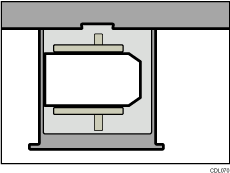
If you are copying onto side-opening envelopes, be sure to unfold their flaps and set them in the ![]() orientation with print side face up. Flaps must be at the right side of the Wide LCT.
orientation with print side face up. Flaps must be at the right side of the Wide LCT.
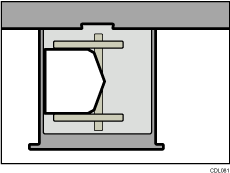
![]()
Be sure to specify the size of the envelope and flap size in Tray Paper Settings. For details, see Specifying Custom Size Paper.
For details about the types of envelopes supported, consult your sales representative.
When using envelopes, set “Paper Thickness” in “Tray Paper Settings” to the same value as two sheets of the paper used for the envelopes.
Before loading envelopes, place them on a flat table or desk and press down on them to release excess air and flatten them out. When loading envelopes, make sure they do not go over the limit mark.
Place one envelope at a time on the Wide LCT if you still get any of the following results:
The envelope jams
The envelope is not fed
Multiple envelopes are fed at the same time
Humidity levels of over 50% can cause envelopes to come out creased or misprinted.
Certain types of envelopes might come out creased, dirtied, or misprinted. If you are printing a solid colour or image on an envelope, lines may appear where the overlapped edges of the envelope make it thicker.
If the horizontal size of the envelope is 297 mm (11.7 inches) or less, a paper misfeed might occur. If this happens, turn off Skew Detection. For details, see “Adjustment Settings for Operators”, Network and System Settings Reference.
When printing on envelopes thicker than 127.0 g/m2 (47.0 lb. Cover), do not use Adjust ![]() Curl: Strong or Adjust
Curl: Strong or Adjust ![]() Curl: Strong for Adjust Paper Curl of Adjustment Settings for Operators.
Curl: Strong for Adjust Paper Curl of Adjustment Settings for Operators.
Keep envelopes stored in sealed plastic bags and remove only the quantity needed. Do not add envelopes during printing, as this might cause misfeeds.